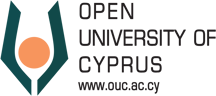Login to webmail (Outlook)
1. Open a web browser.
2. Go to https://outlook.office.com
3. Enter the email address provided to you by the Open University of Cyprus and click Next:
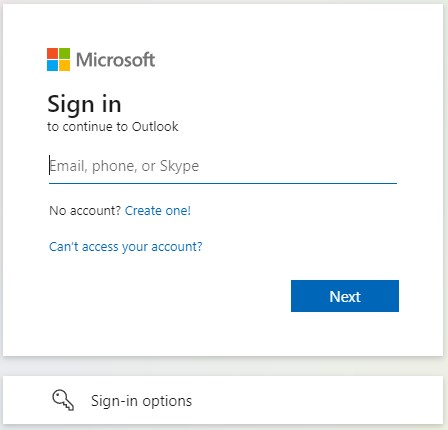 >
> 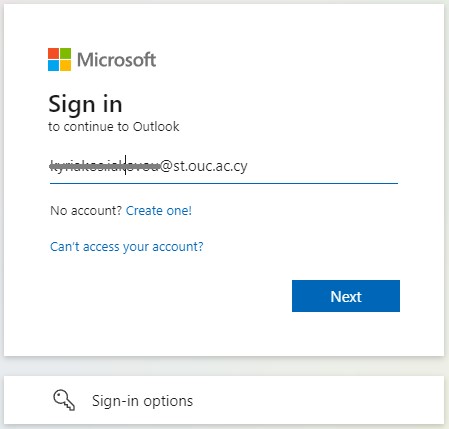
4. Enter your OUC services password and click Sign in:
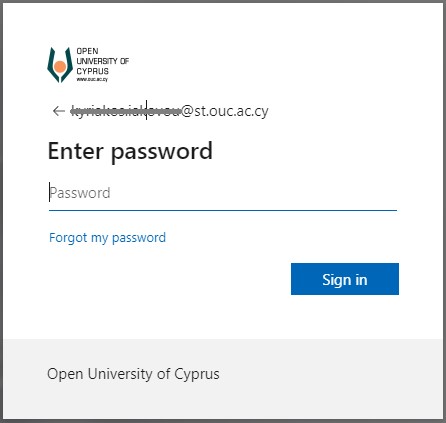
5. Proceed with two-factor authentication with the method you have chosen initially (Microsoft authenticator, SMS message, call to a telephone device). In the following example, authentication is done with the Microsoft authenticator application:
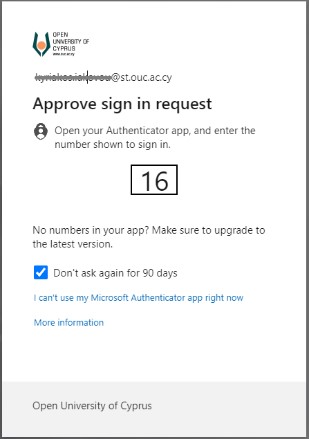 < >
< > 
6. Below you see your OUC e-mail:
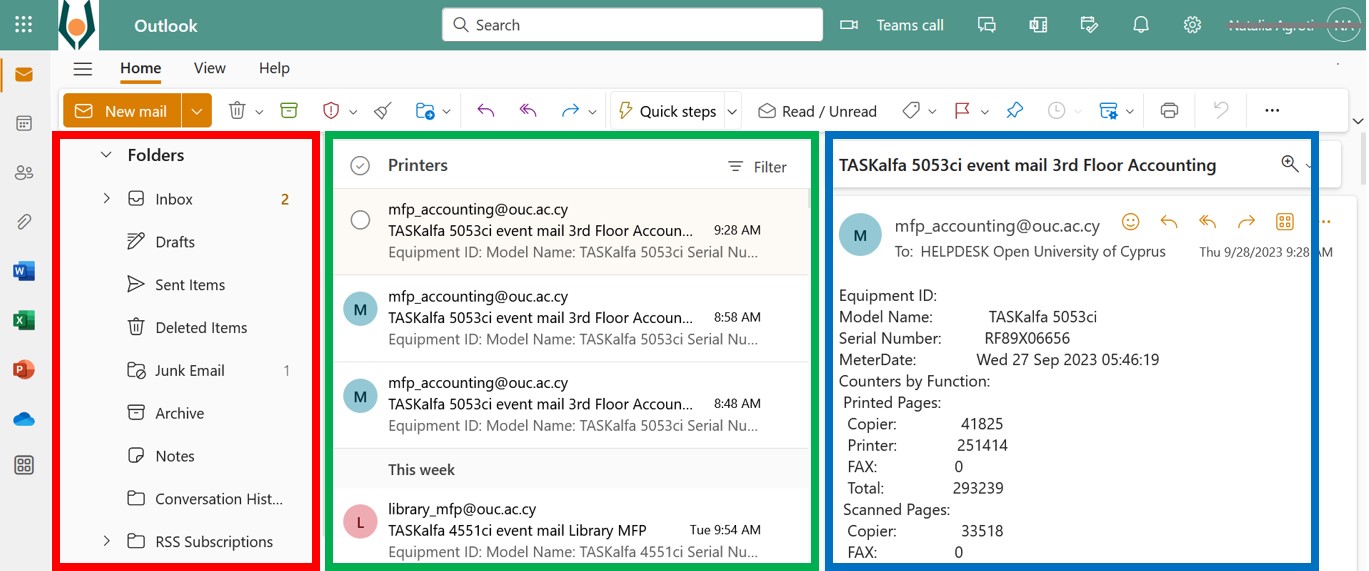
In the red frame, you see your email folders:
- Inbox – Incoming messages: this folder contains all the e-mails you have received.
- Sent Items – Sent messages: this folder contains all the messages sent by you.
- Deleted/Trash – Deleted messages: this folder contains all the emails you have deleted.
- Junk/Spam – Unsolicited messages: this folder contains all emails that are considered by the system as spam.
In the green frame, you see the emails within the folder you have selected. In the blue frame, you see the content of the email you have selected.
No questions yet.